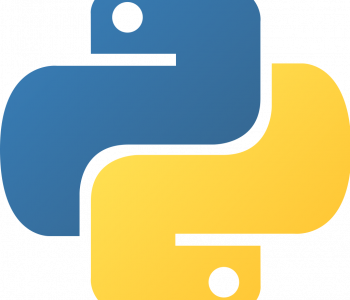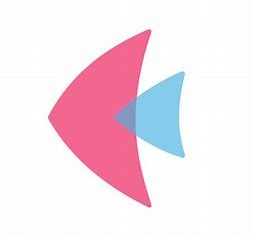Python
Python
Transformer un script python en exécutable Windows
Pour les gens qui ont du mal à installer et configurer Python alors qu’ils ne veulent qu’exécuter votre script.
On peut créer un exécutable Windows à l’aide de l’outil « Auto Py To Exe » :
https://pypi.org/project/auto-py-to-exe/
Installation
pip install auto-py-to-exeExécution
auto-py-to-exeExécution sans installation
git clone https://github.com/brentvollebregt/auto-py-to-exe
cd auto-py-to-exe
python -m pip install -r requirements.txt
python -m auto_py_to_exe