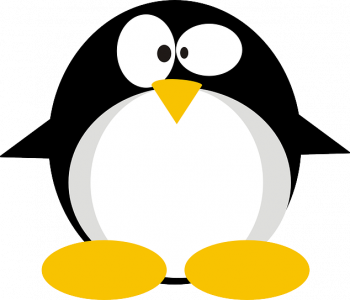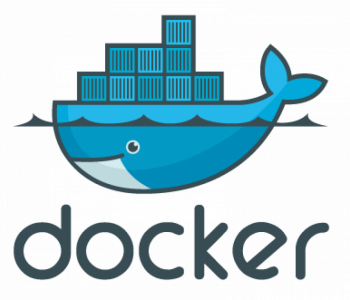Linux
Linux
[Synology] Installer IPKG sur DS214
Pour pouvoir installer les outils indispensables (less, grep, …) sur la console du DiskStation, il faut installer IPKG, un gestionnaire de paquets léger.
Cette manipulation fonctionne avec le DS214.
- Activer SSH sur le Synology.
- S’y connecter en tant que
root. - Créer le répertoire pour OptWare :
mkdir /volume1/@optware
mkdir /opt
mount -o bind /volume1/@optware /opt- On installe IPKG :
feed=http://ipkg.nslu2-linux.org/feeds/optware/cs08q1armel/cross/unstable
ipk_name=`wget -qO- $feed/Packages | awk '/^Filename: ipkg-opt/ {print $2}'`
wget $feed/$ipk_name
tar -xOvzf $ipk_name ./data.tar.gz | tar -C / -xzvf -
mkdir -p /opt/etc/ipkg
echo "src cross $feed" > /opt/etc/ipkg/feeds.conf(Source: http://www.nslu2-linux.org/wiki/Optware/HomePage)
- On ajoute les chemins dans le PATH :
- Dans le fichier
/etc/profileon rajoute/opt/bin:/opt/sbin:dans la variablePATH. - Dans le fichier
/root/.profileon rajoute/opt/bin:/opt/sbin:dans la variablePATH.
- Dans le fichier
- On ajoute un script d’initialisation
/etc/rc.localqui permettra de binder automatiquement le répertoire/volume1/@optwarevers/optet déclencher les scripts de/init.d/*.
touch /etc/rc.local
chmod 755 /etc/rc.local
vi /etc/rc.local- On met dans ce fichier le code suivant :
#!/bin/sh
# Optware setup
[ -x /etc/rc.optware ] && /etc/rc.optware start- On crée le fichier
rc.optware:
touch /etc/rc.optware
chmod 755 /etc/rc.optware
vi /etc/rc.optware- On met dans ce fichier le code suivant :
#! /bin/sh
if test -z "${REAL_OPT_DIR}"; then
# next line to be replaced according to OPTWARE_TARGET
REAL_OPT_DIR=/volume1/@optware
fi
case "$1" in
start)
echo "Starting Optware."
if test -n "${REAL_OPT_DIR}"; then
if ! grep ' /opt ' /proc/mounts >/dev/null 2>&1 ; then
mkdir -p /opt
mount -o bind ${REAL_OPT_DIR} /opt
fi
fi
[ -x /opt/etc/rc.optware ] && /opt/etc/rc.optware
;;
reconfig)
true
;;
stop)
echo "Shutting down Optware."
true
;;
*)
echo "Usage: $0 {start|stop|reconfig}"
exit 1
esac
exit 0- On redémarre le NAS.
- On met à jour la liste des packages avec la commande
ipkg update- On installe les packages avec
ipkg install. Par exemple :
ipkg install lessSources : https://gist.githubusercontent.com/klein0r/3b200048b7bfa9806f57/raw/2d71cf541f98fef59916d045441a481341db5fa4/ds214-ipkg-install
Lien utile : https://www.tumfatig.net/20120210/improve-synology-ds409slim-shell-using-ipkg/