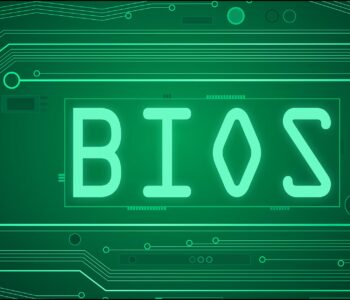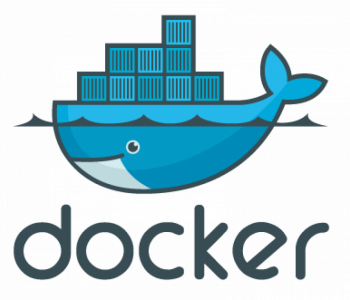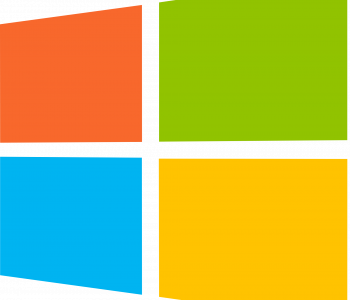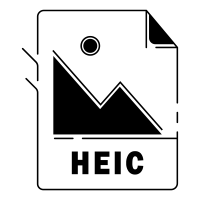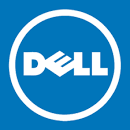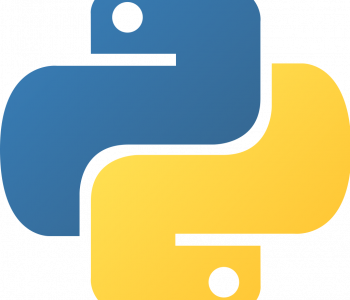Windows
Windows
Activer / désactiver Hyper-V en ligne de commande
En lançant VMWare, j’ai l’erreur suivante : « VMware Workstation and Device/Credential Guard are not compatible ».
Le problème c’est que la configuration de la virtualisation de Windows n’est pas compatible avec VMWare. Il va falloir la changer.
Depuis une ligne de commande en tant qu’administrateur :
bcdedit /set hypervisorlaunchtype offpuis redémarrer.
Et pour le réactiver :
bcdedit /set hypervisorlaunchtype auto