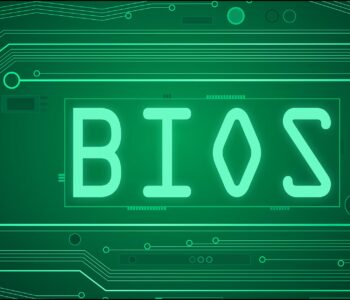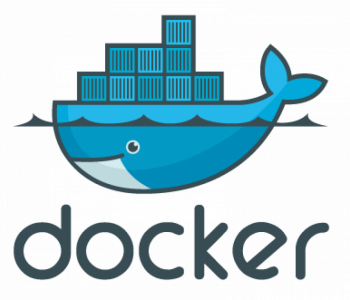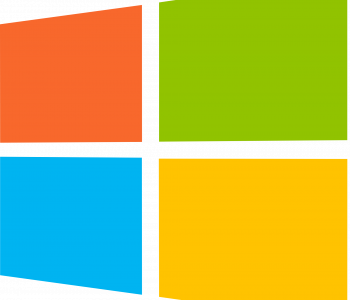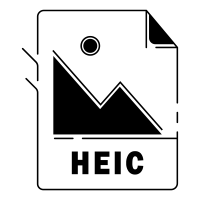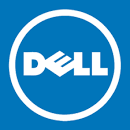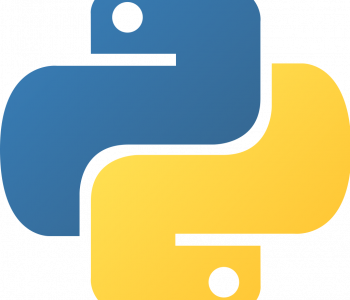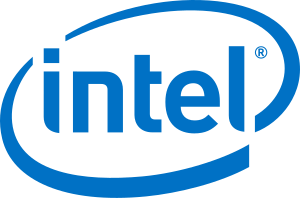Windows
Windows
[Windows] Calculer le hash d’un fichier
Sous Linux, on vérifie facilement l’intégrité d’un fichier avec le calcul de son hash. Voici comment faire sous Windows.
- Télécharger le fichier File Checksum Integrity Verifier sur le site de Microsoft.
- Extraire son contenu (un fichier
fciv.exe) dans un répertoire accessible par la variable d’environnementPATH. - En ligne de commande, on peut obtenir le hash avec la commande :
fciv.exe <filename>Il y a d’autres options :
- -add file | dir: Compute the hash and send it to an output device (default screen). The dir parameter has the following options:
- -r: Recursive.
- -type: Specify file type. For example, -type *.exe.
- -exc file: Do not compute these directories.
- -wp: Do not store the full path name. (By default, FCIV stores the full path name.)
- -bp: Remove the base path from the path name of each entry.
- -list: List entries in the database.
- -v: Verify hashes. The -v option has the following option:
- -bp: Remove the base path from the path name of each entry.
- -?, -h, or -help: Open extended help.
Plus d’infos ici : https://docs.microsoft.com/en-us/troubleshoot/windows-server/windows-security/fciv-availability-and-description